Instagram Widget for any website
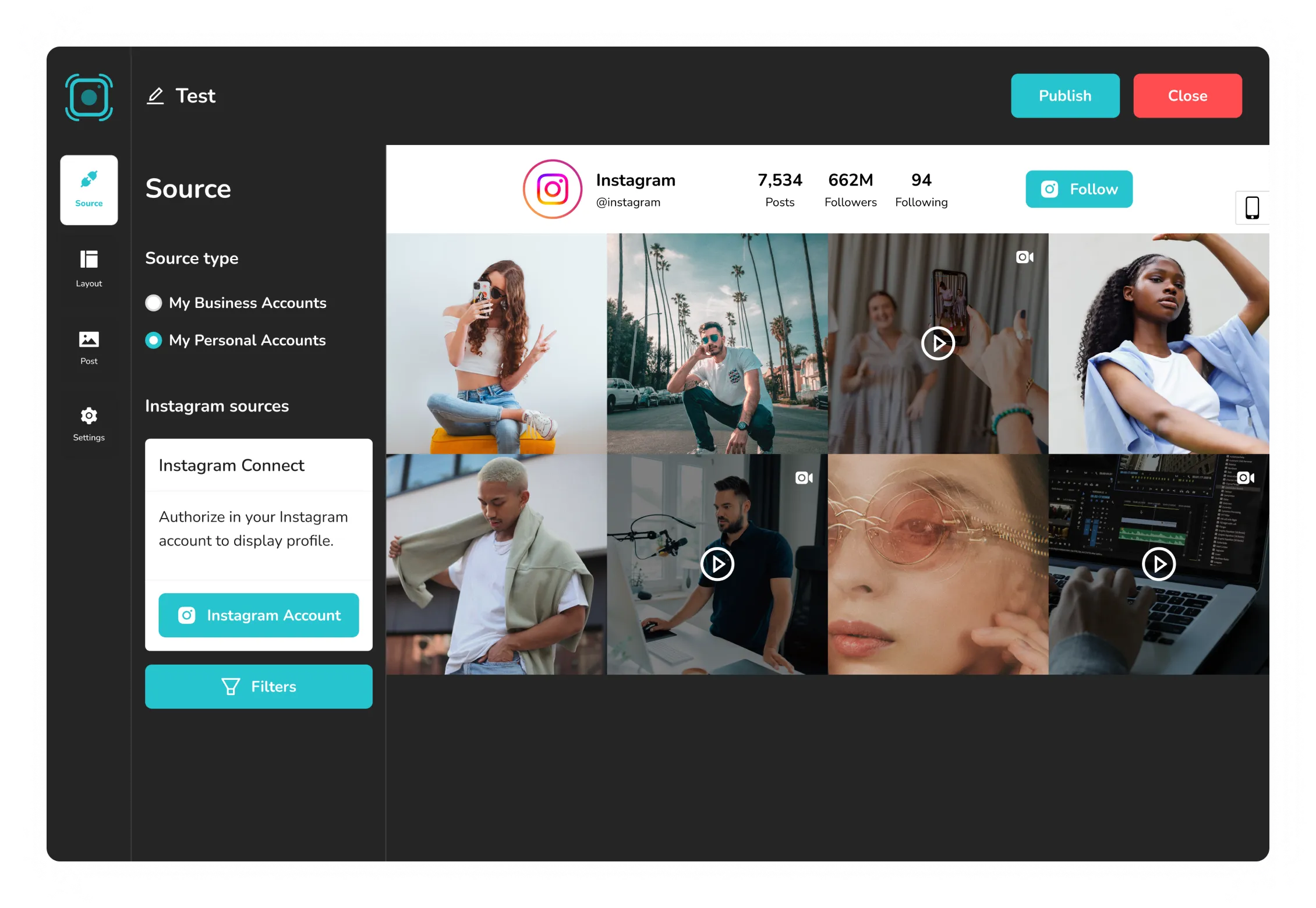
Embed your Instagram posts in seconds
InstaPlug's features that you must try
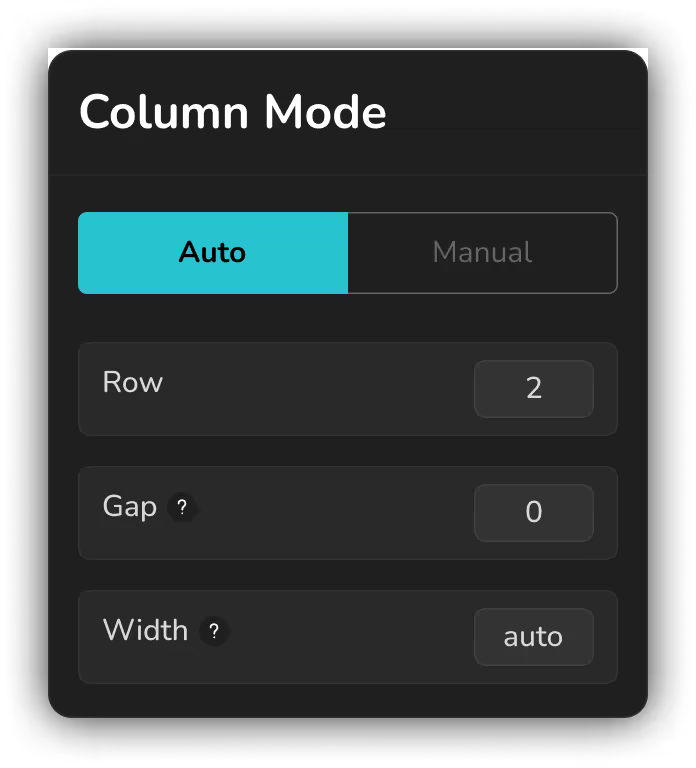
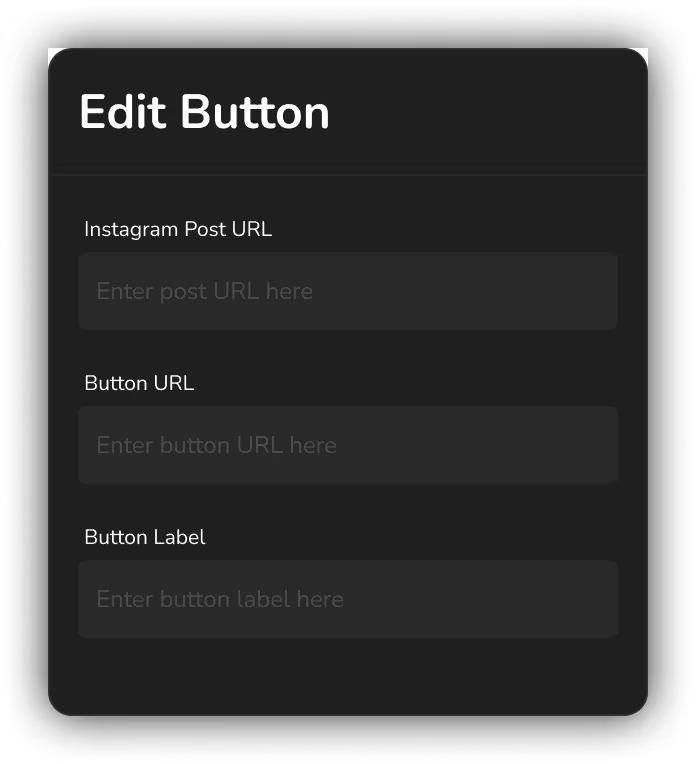
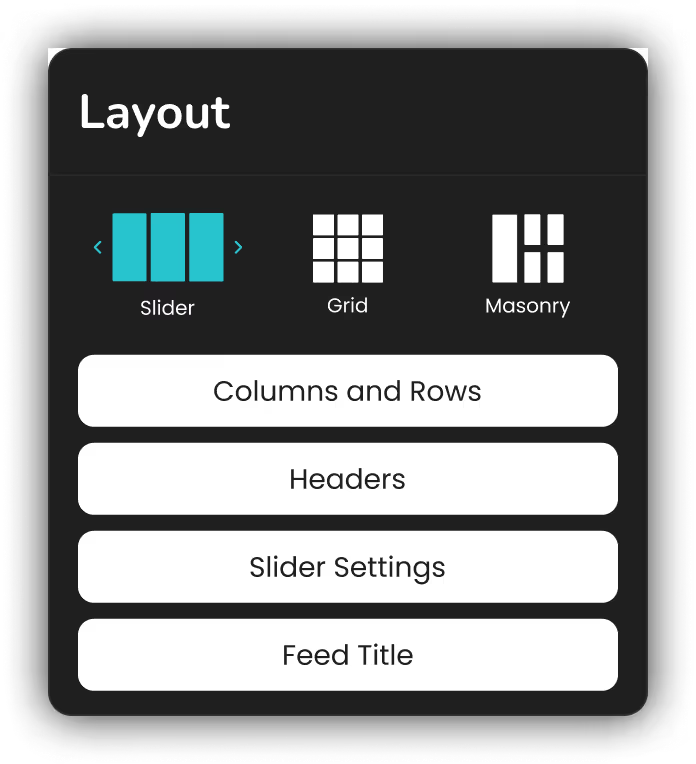
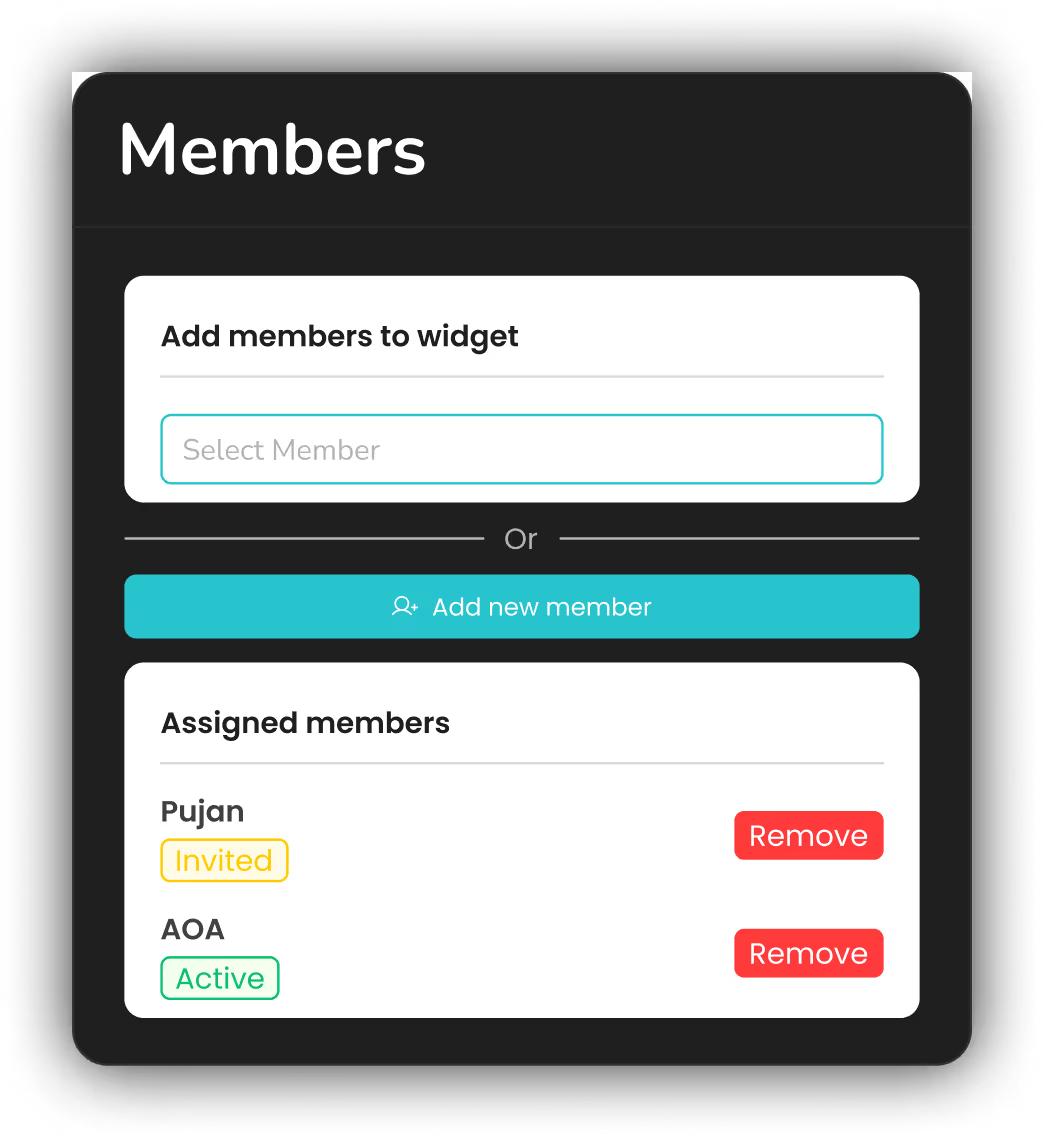
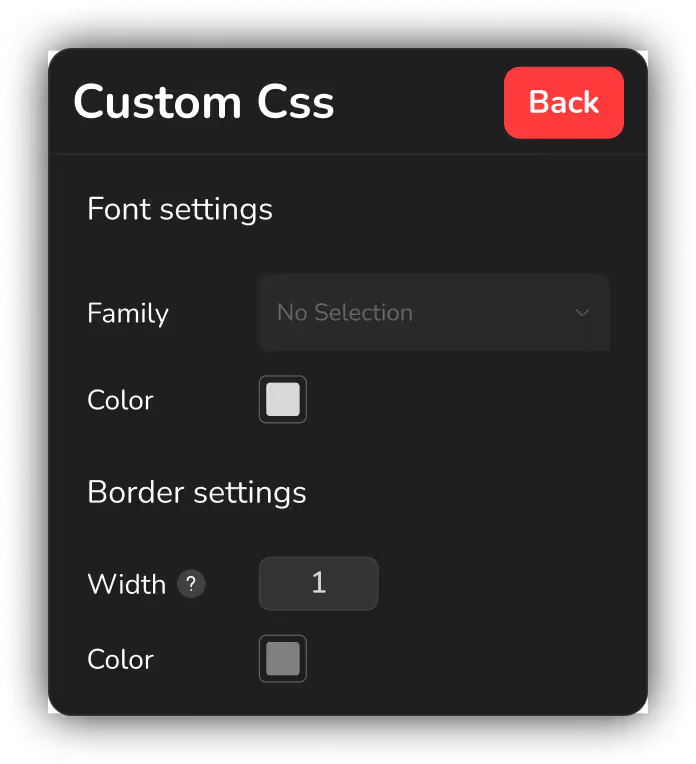
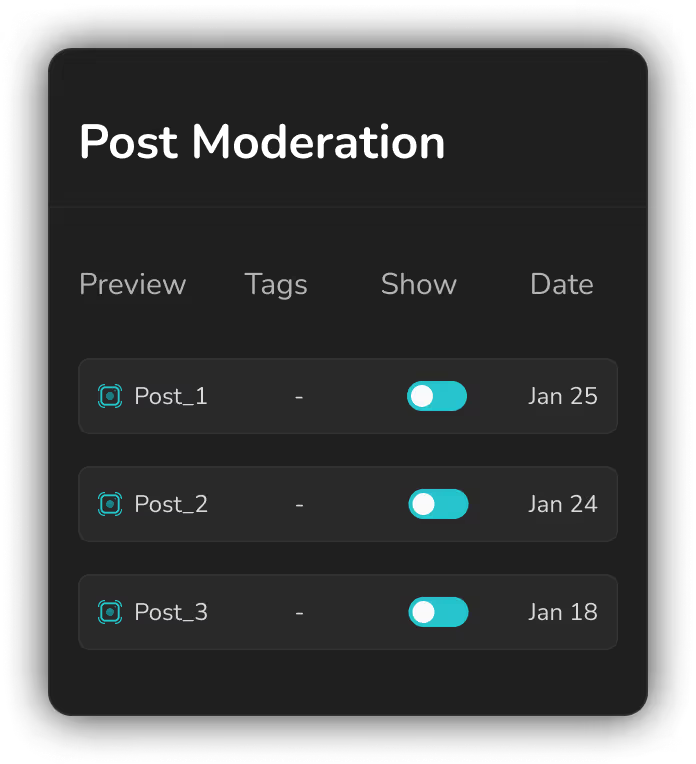
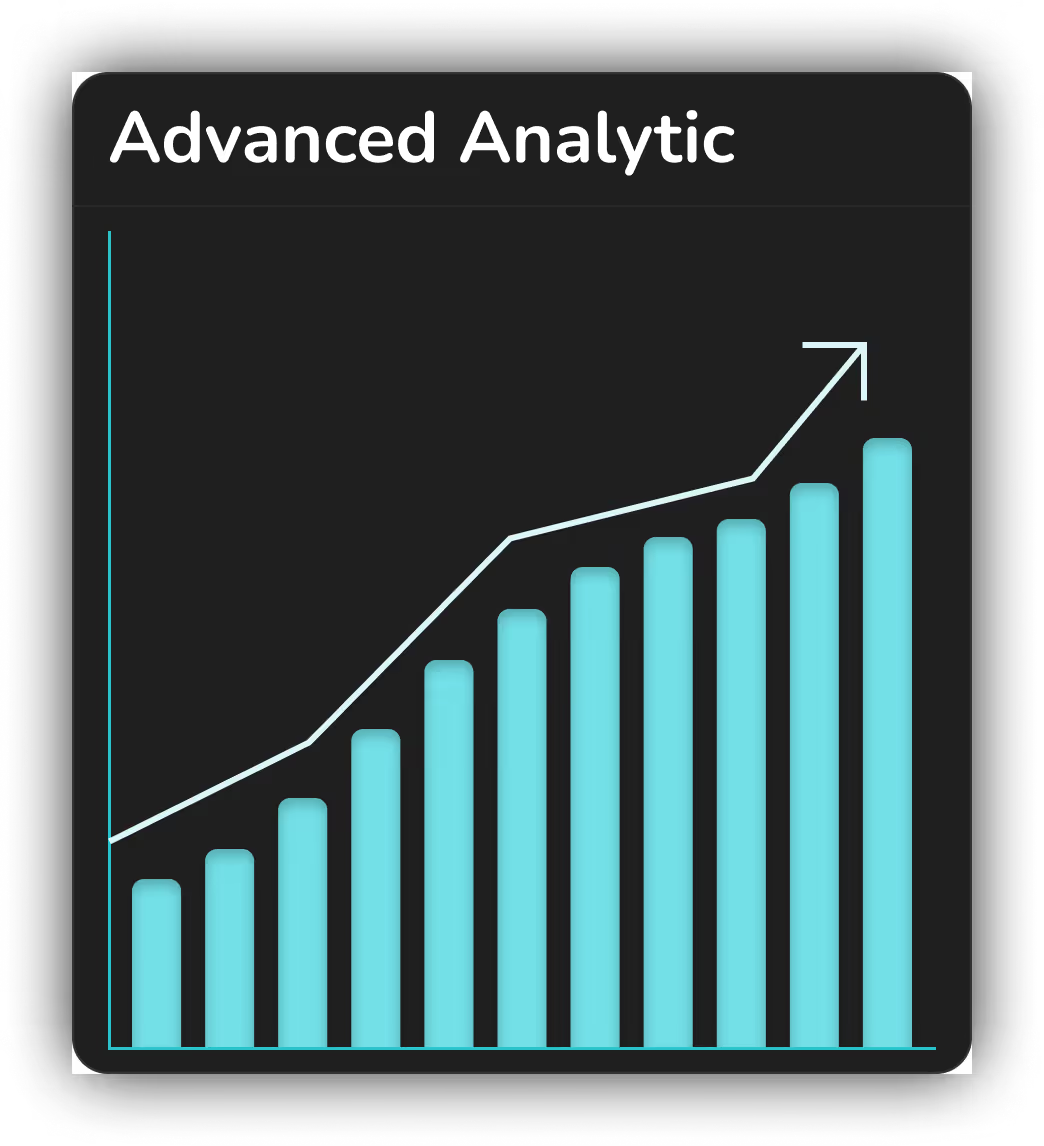

How an Instagram widget can aid you ?
Boost your
sales
Boost your sales
Acquire more followers
Increase user-engagement
Let your Instagram drive your sales!
Ready to Make your Instagram Feed Shoppable?
Our Achivements
Frequently asked questions
Yes, InstaPlug is designed to be mobile-friendly, ensuring a seamless and responsive user experience. It allows you to engage and reach a wider audience effectively across different platforms.
Yes, you can easily filter out the photos you don't want to display on your website. InstaPlug gives you complete control to curate and showcase the content that aligns with your website's theme and goals.
Yes, InstaPlug's feed code can be embedded in any website, making it a versatile option for integrating your responsive Instagram feed into various platforms. It provides a convenient way to display your Instagram content seamlessly on your web pages.
Yes, InstaPlug allows you to generate a feed from multiple Instagram accounts, making it a versatile tool for curating and displaying content from various sources on your website. It enables you to showcase content from diverse Instagram accounts in a unified and organized manner.
No! Not at all! InstaPlug is optimized for performance and designed to improve your website. It ensures a smooth and efficient integration of your Instagram feed while maintaining performance.
If Instagram goes down, InstaPlug will continue to display the widget using the last data synchronized before the downtime. Once Instagram is operational again, InstaPlug will automatically sync and update the Instagram widget with the most recent data to ensure a seamless and up-to-date Instagram feed on your website.
Yes, you can moderate your Instagram posts using InstaPlug. It means you can control which posts and comments from your Instagram account are displayed on your website, ensuring that only the content that aligns with your website's goals and theme is visible to your audience. InstaPlug provides content moderation options to maintain quality and relevance.
Yes! You can customize your InstaPlug feed widget to match your website's design and style. It includes adjusting the layout, size, headers, feed title, and other visual elements. InstaPlug offers a range of customization options to tailor your widget to your specific needs and preferences.




