Instagram Feed plugin for WordPress
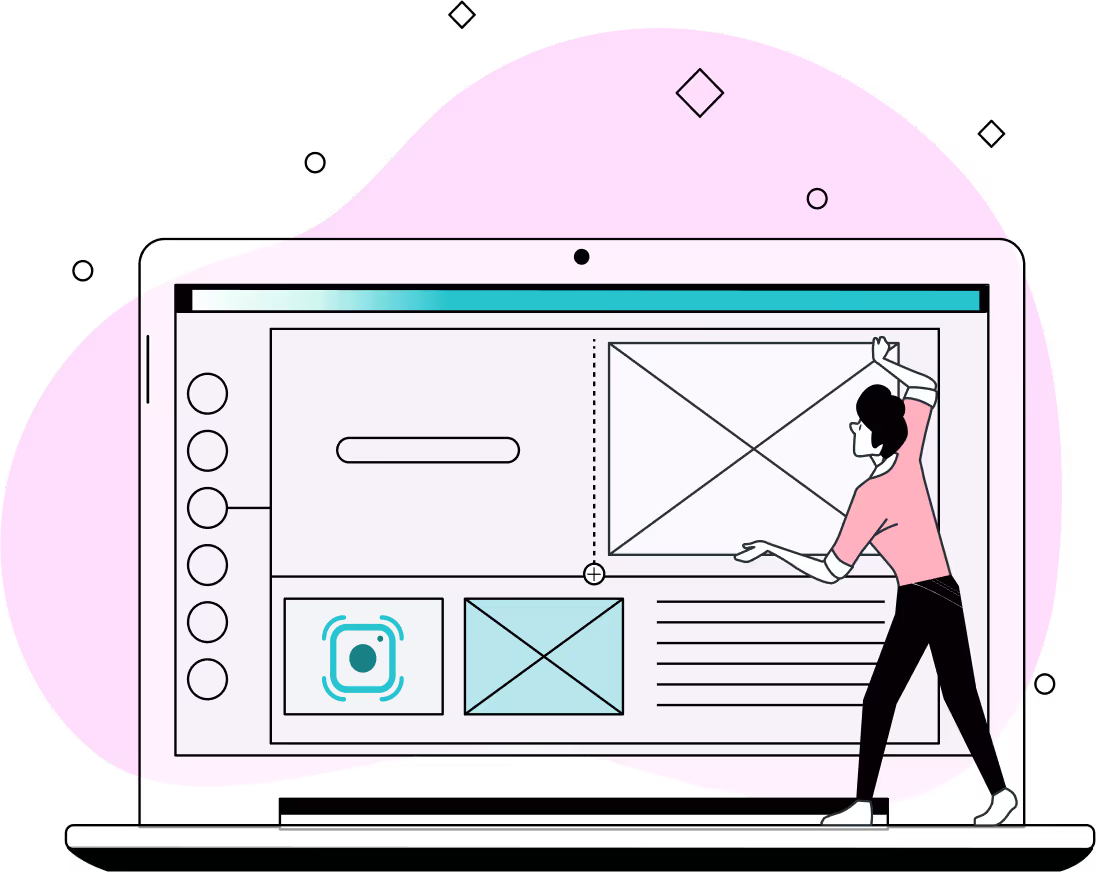
Embed Instagram feed on WordPress with Instaplug plugin
Why embed an Instagram feed on WordPress?
Enhance your website’s visual appeal
Boost your sales
Increase user engagement
Keep your website content fresh and Up-to-Date
Boost your brand’s authenticity and trust
Improve Your site’s SEO Performance
Drive traffic between platforms
Why Choose Instaplug?
Enhance your WordPress website today with Instaplug!
Start engaging your visitors like never before with Instaplug's powerful Instagram feed plugin.
Frequently asked questions
Integrating an Instagram Feed to your website increases its visual appeal and promotes user interaction.
-
Download and Install: Go to the WordPress plugin repository, search for Instagram website Feed plugin,' and click 'Install Now.'
-
Activate the Plugin: Once installed, activate the plugin from your WordPress dashboard.
-
Connect Your Instagram Account: Follow the prompts to securely link your Instagram business or personal account.
-
Customize Your Feed: Use our intuitive editor to customize the feed's appearance and behavior to match your site’s design
-
Embed the Feed: Copy the shortcode provided and paste it into any page or post where you want the feed to appear.
With Instaplug, embedding your Instagram feed is a breeze. Our plugin is designed to integrate smoothly with any WordPress theme, ensuring compatibility and ease of use.
No, the Instaplug plugin is optimized for performance and is designed to load quickly without slowing down your website. It uses efficient code and caching mechanisms to ensure fast loading times.
Yes, InstaPlug's feed code can be embedded in any website, making it a versatile option for integrating your responsive Instagram feed into various platforms. It provides a convenient way to display your Instagram content seamlessly on your web pages.
Security is a top priority for Instaplug. Our plugin follows best practices for WordPress plugin development and uses secure methods to connect with Instagram. We regularly update the plugin to address any potential vulnerabilities.
Yes, Instaplug offers a free version with basic features. This allows you to test the plugin and see how it integrates with your website before deciding to upgrade to a premium plan for additional functionality.
Yes, Instaplug provides customer support to assist users with any questions or issues they may encounter.
Instaplug stands out for its ease of use, customization options, and responsive design, offering a seamless integration experience for website owners.
