Instagram is a powerhouse of visual content that can significantly enhance your website’s appeal and engagement. However, ensuring that the content displayed aligns with your brand's message and maintains quality can be challenging. Instaplug’s Instagram Feed Widget offers straightforward yet effective content moderation and curation features, allowing you to filter your Instagram feed by keywords and hashtags to keep your content relevant and engaging.
Integrating Instagram content into your website can transform it into a dynamic andengaging hub for visitors. Instagram's visually rich posts provide a continuous flow ofcontent that can captivate and retain your audience's attention. However, without propercuration and moderation, your feed could become cluttered with off-brand or irrelevantposts.
Instaplug’s Instagram Feed Widget makes it easy to curate and moderate your Instagram feed directly on your website. With intuitive features like filtering by keywords and hashtags, you can ensure that only the most pertinent and high-quality content is displayed. Let’s explore how these tools can help you maintain a clean, focused, and engaging Instagram feed.
With Instaplug, you can specify keywords or hashtags to include in your feed. This feature ensures that only posts containing these terms are displayed, keeping your content aligned with your audience's interests and your marketing objectives.
Conversely, Instaplug allows you to exclude posts that contain certain keywords or hashtags. This is particularly useful for filtering out irrelevant or off-brand content, helping you maintain a clean and focused Instagram feed on your website.
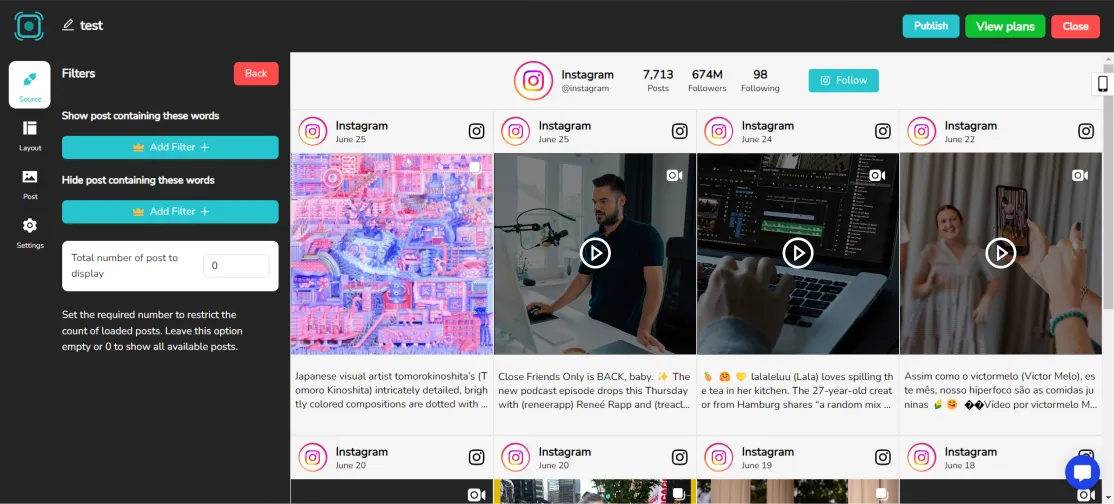
Instaplug's keyword and hashtag filters are powerful tools designed to help you manage and curate the content displayed in your Instagram feed widget. Here’s a detailed look at how these features function to ensure your website showcases the most relevant and engaging posts:
Instaplug allows you to specify particular keywords and hashtags that you want to appear in your Instagram feed. This means you can focus on displaying posts that align with specific themes, topics, or campaigns relevant to your brand.
When you set keywords or hashtags in the Instaplug dashboard, the widget scans your Instagram posts for these terms.
Only posts containing the specified keywords or hashtags will be included in the feed displayed on your website.
This filtering helps keep the content highly targeted and relevant, enhancing the viewer's experience and ensuring that your website content aligns closely with your brand’s messaging and objectives.
For example, if your brand is running a campaign around the hashtag #SummerSale, you can set this hashtag as a filter. Instaplug will then ensure that only posts tagged with #SummerSale are displayed on your feed, promoting campaign-specific content and keeping your feed focused.
In addition to including specific keywords and hashtags, Instaplug’s filters also allow you to exclude certain terms. This feature helps maintain the quality and appropriateness of the content displayed by preventing posts with undesirable or irrelevant keywords from appearing in your feed.
You can list keywords or hashtags that you do not want to appear in yourfeed in the exclusion filters.
Instaplug will automatically filter out any posts containing these terms, ensuring they do not show up on your website.
This is particularly useful for avoiding content that may not align with your brand’s image or could be distracting to your audience.
For instance, if you want to keep your feed free from any posts related to a competitor, you can exclude their name as a keyword. This will ensure that posts mentioning the competitor do not appear on your feed.
Instaplug’s filters are dynamic and operate in real-time. This means that as new posts are made to your Instagram account, the filtering rules are continuously applied to keep your feed updated and consistent with your selected criteria.
Whenever a new post is published on your Instagram, Instaplug’s filters automatically scan it to determine if it matches the inclusion or exclusion criteria.
This ensures that your feed is always current and relevant, without any need for manual updates or adjustments
By combining these features, Instaplug's keyword and hashtag filters provide a high level of control over the content that appears on your website, allowing you to deliver amore curated and engaging experience for your audience.
By filtering posts based on keywords and hashtags, you can ensure that the content displayed is always pertinent to your audience and supports your brand's message.
A well-curated feed keeps your website visually appealing and engaging, which can help reduce bounce rates and increase user interaction.
Instaplug's intuitive filtering options make it easy to manage the content on your site, reducing the time and effort needed to maintain a high-quality feed.
Instaplug’s Instagram Feed Widget offers an essential content moderation feature that allows you to filter and curate your Instagram content effectively. By leveraging keyword and hashtag filters, you can ensure that only the most relevant and high-quality posts are showcased on your website, Enhancing the user experience and elevating the overall appeal of your website.
Explore how Instaplug can streamline your content management and keep your Instagram feed aligned with your brand’s vision. Start using Instaplug’s Instagram Feed Widget today to create a clean, engaging, and well-moderated feed.
Yes, you can easily adjust the filters at any time, allowing you to adapt your content curation strategy as needed to keep your feed fresh and relevant.
No, Instaplug’s filtering process is optimized to be lightweight and efficient, ensuring it does not negatively impact your website’s loading speed or performance.
Currently, Instaplug does not support manual review or approval of posts. However, the keyword and hashtag filtering system offers a robust method to automatically screen and curate content to meet your criteria.
Yes, Instaplug allows you to combine multiple keywords and hashtags in your filters. This gives you more control over the specificity of the content displayed, ensuring that your feed remains focused and aligned with your audience’s interests.