In today’s digital-first landscape, Instagram is more than just a platform for social sharing; it’s a key business asset. Brands and creators invest heavily in curating beautiful, engaging Instagram feeds, but a common gap remains: most of that content lives and dies only on Instagram. Visitors to your website may never see it.
That’s where InstaPlug steps in.
If you're looking to bridge the gap between your Instagram presence and your website, InstaPlug offers a powerful and elegant solution. This blog explores what InstaPlug is, its standout features, the benefits it brings to your brand, and how you can use it to amplify engagement and drive conversions.
InstaPlug is a dynamic Instagram feed widget that allows you to display your Instagram posts directly on your website. But it’s more than just an embedded feed; it’s a customizable, high-performance tool designed for modern brands, marketers, and developers. From layout flexibility to advanced analytics and shoppable capabilities, InstaPlug transforms your Instagram feed into a strategic business asset.
Whether you're a small business owner, an ecommerce marketer, or a digital agency, InstaPlug offers the control, aesthetics, and performance insights needed to make your social media work harder for your website.
Let’s explore the full suite of InstaPlug’s features that elevate it beyond traditional Instagram widgets.
Let’s explore the full suite of InstaPlug’s features that elevate it beyond traditional Instagram widgets.
Sliders – for dynamic, carousel-style movement.
Grid – a clean, organized display.
Masonry – for a modern, Pinterest-style layout.
Gallery – ideal for elegant and minimal design.
Whether your website follows a bold, vibrant aesthetic or a sleek, minimalist tone, InstaPlug allows you to match your Instagram feed seamlessly with your brand’s design language.
With InstaPlug, you’re in full control of how your feed appears on your website. Adjust the height, width, and spacing of the feed to ensure it blends beautifully with the surrounding elements.
This ensures consistency with your website's layout, whether you’re embedding the widget in a sidebar, footer, homepage, or product page.
Drive user engagement by adding specific CTA buttons below or near each post. Examples include:
"Shop Now”
“View Product”
“Read Story”
“Book Now”
This feature is especially powerful for e-commerce and service websites where seamless conversions matter.
With the live editor, you can customize the title of your Instagram feed section to align with your site tone or campaign messaging. No developer intervention needed, just type, preview, and publish.
Example use cases:
“See What Our Customers Are Saying”
“Follow Us on Instagram”
“#YourBrand Moments”
InstaPlug includes a visually impressive pop-up mode, allowing users to click on posts and view them in an enlarged, interactive lightbox format without navigating away from your site. It's an elegant solution for retaining user attention and increasing interaction.
Control what content appears in your feed using advanced moderation tools. You can filter by:
Hashtags
Usernames
Post types
This means you can showcase user-generated content from brand ambassadors, influencers, or specific campaigns without needing to show your entire feed.
Need to approve content before it appears live? With post moderation, you get manual control to enable or disable individual posts. This is crucial for maintaining brand consistency and quality assurance across your web content.
For developers and designers seeking granular control, InstaPlug supports custom CSS injection. Tweak colors, spacing, fonts, animations, or even the entire layout behavior, ensuring your feed fits perfectly with your brand identity.
Ideal for agencies and enterprise teams who want pixel-perfect results.
Manage large teams or multiple clients with ease using InstaPlug’s role-based access management. Assign different levels of permissions to different team members, whether they’re designers, marketers, or content approvers, while keeping the system secure and efficient.
Move beyond vanity metrics. InstaPlug’s advanced analytics dashboard provides real-time, actionable insight into:
Number of Clicks – Track how many users interact with your Instagram posts or custom CTAs, helping you understand which content drives engagement.
Number of Views – See how often your embedded feed is being viewed, giving you a sense of visibility and reach on your website.
Users by Countries – Identify which countries your feed viewers are coming from. This geographic breakdown helps in tailoring campaigns or understanding regional interest.
Users by Devices – Learn whether your audience is accessing your feed from desktop, mobile, or tablets. This device data is crucial for responsive design and optimizing user experience.
Engagement – Analyze overall interaction patterns, including clicks and view-through rates, to measure how compelling and relevant your Instagram content is to your website audience.
This allows you to precisely measure content performance directly on your website and make data-backed decisions to optimize conversions, refine marketing strategies, and enhance ROI over time.
Perhaps InstaPlug’s most powerful feature is the Shoppable Instagram Feed. It allows you to tag products directly in your Instagram posts and add custom CTA's that guide users to take action, bridging the gap between inspiration and purchase.
With this feature, you can seamlessly link your Instagram visuals to your ecommerce store, creating an immersive and intuitive shopping journey for your website visitors.
Imagine this scenario:
A visitor lands on your homepage and scrolls through a beautifully embedded Instagram feed. They spot a real customer wearing one of your best-selling products in a post.
Below the post, they see a clear call-to-action button such as “Shop Now” or “View Product.”
Thanks to InstaPlug’s tagging functionality, that post is linked directly to the specific product page on your store.
The visitor clicks the button and is taken immediately to the product page, where they can add the item to their cart and check out.
This creates a frictionless path from social proof to sales, allowing potential buyers to move from content discovery to product purchase in just a few clicks, without needing to leave your website or search manually.
Beyond its robust feature set, InstaPlug delivers tangible value to businesses and marketers. Here’s how it enhances your website and digital presence:
Embedding your Instagram feed directly onto your website adds dynamic, scroll-stopping content. This visual appeal encourages visitors to stay longer, explore multiple pages, and interact more with your brand, ultimately reducing bounce rates.
Displaying real-time user-generated content, customer photos, or influencer collaborations on your site builds instant trust. In competitive e-commerce environments, this kind of authentic social proof can directly influence purchase decisions and drive conversions.
With features like custom call-to-action buttons and shoppable tags, InstaPlug turns your Instagram feed into an active sales channel. Instead of just showcasing content, your feed becomes a tool to guide users toward actions like product purchases or sign-ups.
Smart filters and moderation tools help automate feed curation, saving you from manual updates. At the same time, InstaPlug gives you full control to filter content by hashtags, users, or posts, ensuring only the most relevant content is displayed.
InstaPlug offers design flexibility through layout options, custom CSS, and editable titles. This ensures your embedded Instagram feed aligns perfectly with your brand's visual identity, creating a cohesive and professional look across your digital presence.
Getting started with InstaPlug is easy and requires no coding skills. Here’s a step-by-step guide to help you set up your Instagram widget and publish it on your website:
Go to instaplug.app and click the “Sign In” button at the top-right corner. You can sign in directly using your Google account, no separate registration is required.
After signing in, click on the “Create New Widget” button on your dashboard.
A pop-up window will appear asking you to enter your widget name.
You’ll also see an option to enable the shoppable feature by ticking a checkbox.
Note: This option is only available for paid accounts. If you are on a free plan, the box will be visible but not active.
Once you've named your widget and selected your options (if eligible), click “Create” to move to the next step.
Next, you’ll be prompted to connect your Instagram account.
InstaPlug supports all Instagram account types; you don't need a business or creator account.
However, private accounts are not supported. Make sure your Instagram profile is public for the feed to work correctly.
Authorize access securely, and your posts will begin syncing automatically.
Once connected, you can start designing your widget to match your website’s style. Customize:
Layout (Slider, Grid, Masonry, or Gallery)
Feed size and spacing
CTA buttons (such as “Shop Now” or “View Product”)
Filters (hashtags, usernames, and more
Authorize access securely, and your posts will begin syncing automatically.
Once you're happy with how your Instagram feed looks and works, click Publish in Instaplug.
After customizing, InstaPlug will generate an HTML embed code. Copy this code and paste it into your website's backend or CMS (WordPress, Shopify, Webflow, Wix, etc.).
Many brands have successfully integrated Instaplug into their websites, reaping numerous benefits. For instance:
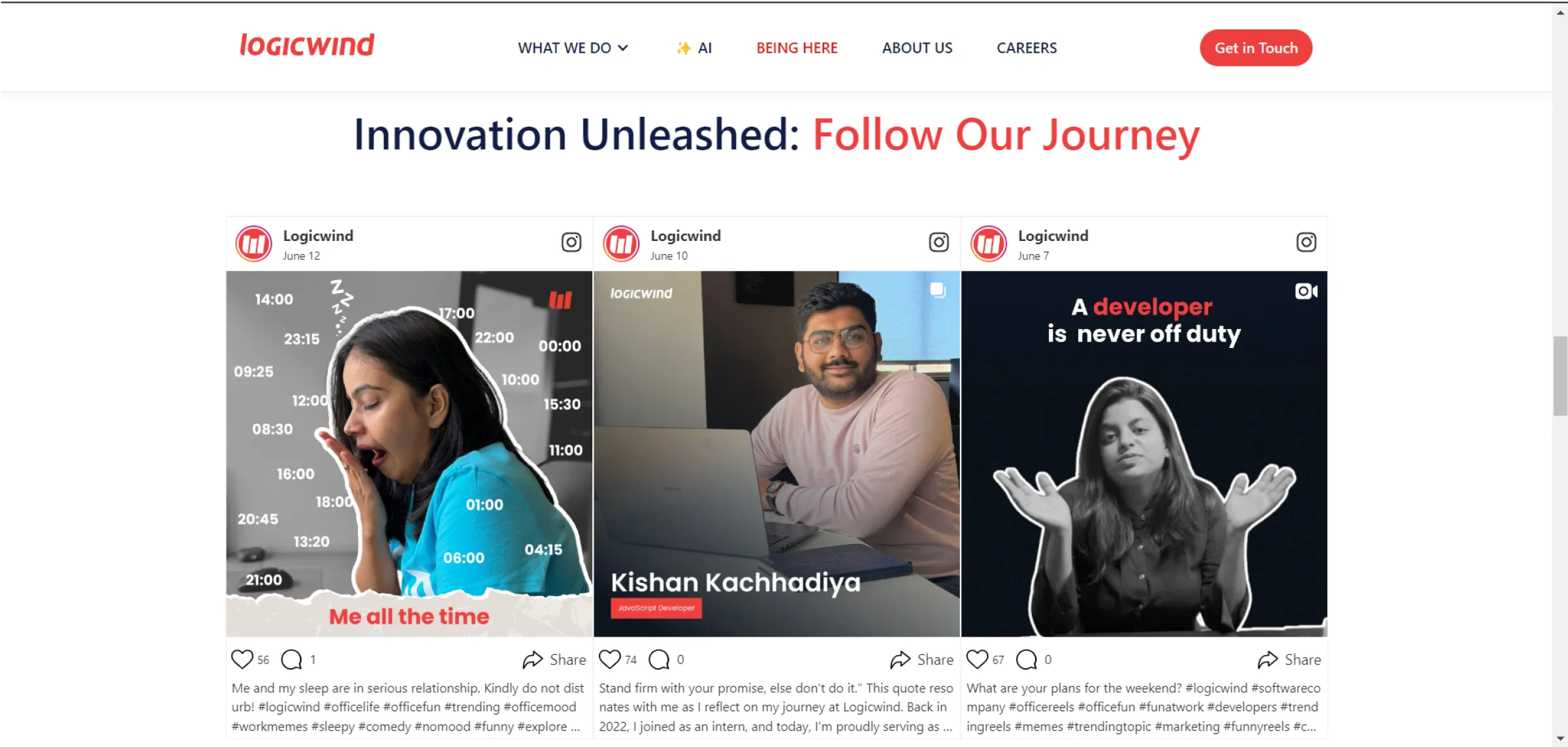
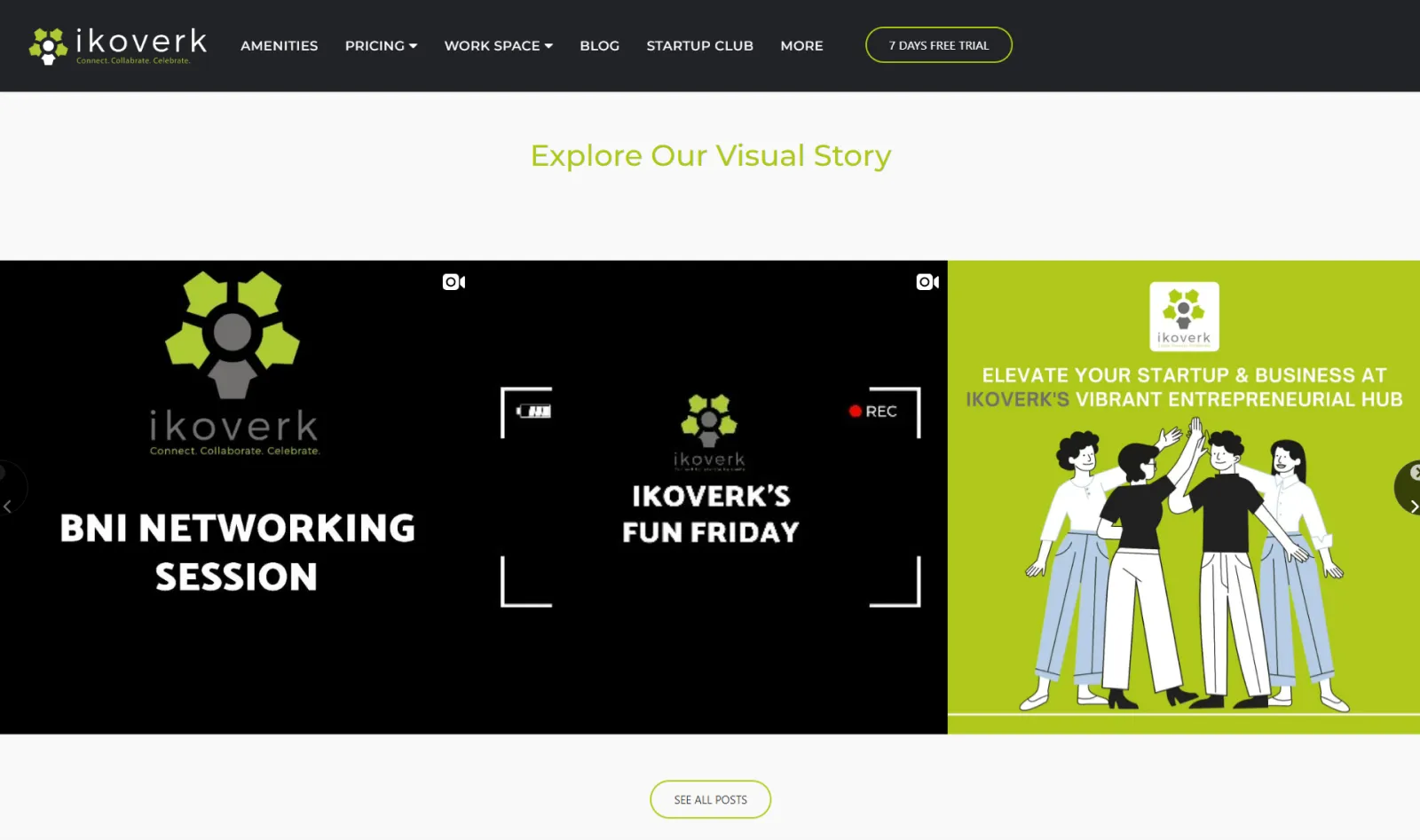
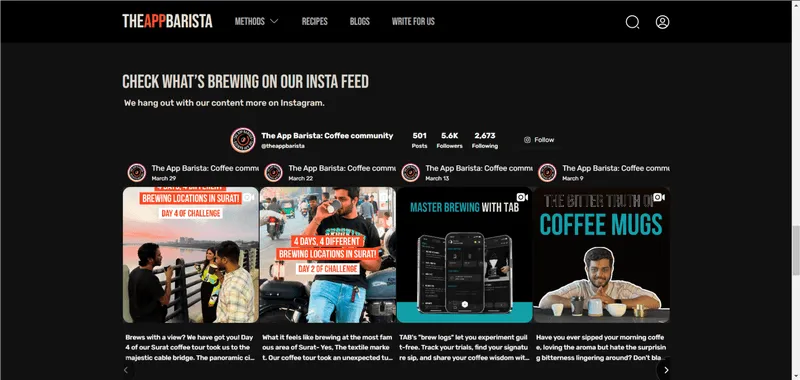
InstaPlug is more than just an Instagram widget; it’s a conversion-optimized, design-flexible, and analytics-ready marketing tool that helps you turn your social content into business results.
Whether you're a marketer trying to boost e-commerce sales, a brand manager maintaining visual consistency, or an agency managing multiple clients, InstaPlug gives you the tools to deliver real impact.
Ready to make your Instagram feed work harder for your website? Explore InstaPlug’s plans and start embedding smarter social feeds today at Instaplug.app.
Yes, Instaplug is designed to be compatible with various website platforms, making it easy tointegrate with most websites
Yes, Instaplug provides customer support to assist users with any questions or issues they mayencounter
Instaplug stands out for its ease of use, customization options, and responsive design, offering aseamless integration experience for website owners.
Yes, Instaplug offers a free plan that allows users to try out the tool before upgrading to a paidplan.